Having a strong online presence is essential for the success of any small business. A well-designed website not only helps to attract customers but also builds credibility and trust. However, creating an effective website requires choosing the right platform, and this is where many small business owners struggle. With so many options available, it can be challenging to decide which one will best suit your needs.
Enter WordPress, a powerful platform that has become the go-to choice for small businesses worldwide. No matter you’re starting a new business or looking to redesign your existing website, WordPress offers a range of benefits that make it the ideal choice. Let’s explore why WordPress is best platform for small business.
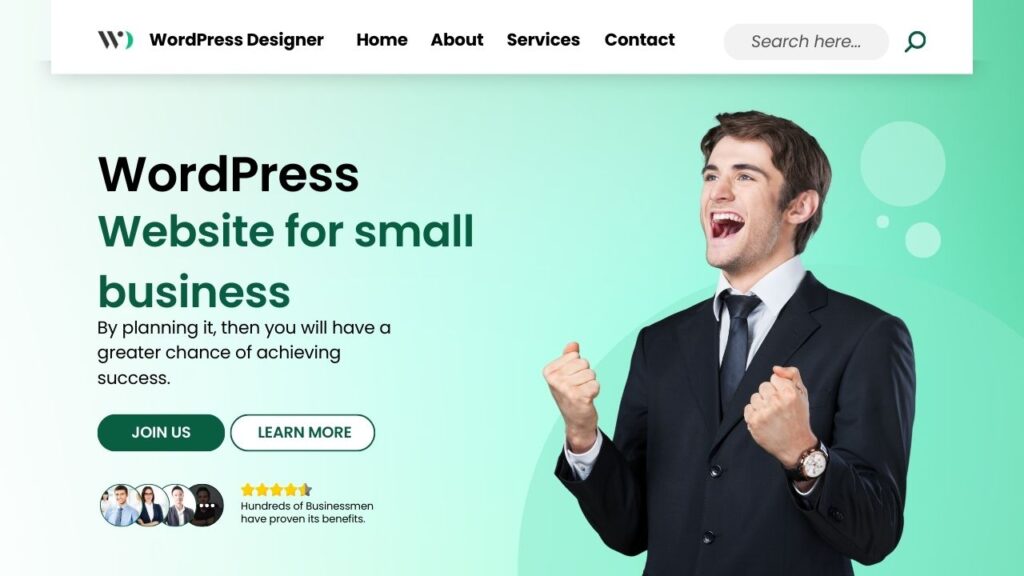
What is WordPress?
WordPress is a popular content management system (CMS) that allows users to create and manage websites easily. It was first released in 2003 and has since grown to become one of the most widely used platforms on the internet. But what exactly does a CMS do? In simple terms, a CMS is a tool that helps you build a website without needing to know how to code. This makes it accessible to everyone, regardless of their technical skills.
WordPress is open-source software, meaning it’s free to use and can be modified by anyone. This has led to a large and active community of developers and users who continuously work to improve the platform. According to recent statistics, over 40% of all websites on the internet are powered by WordPress. This includes everything from personal blogs to large corporate sites, demonstrating its versatility.
Flexibility for Different Types of Websites
One of the reasons WordPress is so popular is its flexibility. Even you’re a blogger, an artist, a restaurant owner, or a small business entrepreneur, WordPress can be tailored to meet your specific needs. The platform offers thousands of themes and plugins that allow you to customize your site’s design and functionality. For small businesses, this flexibility means you can create a professional-looking website that reflects your brand and meets your business goals.
Key Benefits of WordPress for Small Businesses

Ease of Use
When it comes to managing a website, many small business owners worry about the technical aspects. The good news is that WordPress is designed with ease of use in mind. Its user-friendly interface makes it simple for anyone to manage their content, you can add new pages, upload images, and update the blog posts. You don’t need to be a tech expert to keep your website up-to-date, which saves you time and effort.
For example, the WordPress dashboard is clean and intuitive. From this central hub, you can control every aspect of your website with just a few clicks. There are also countless tutorials and resources available online to help you get the most out of WordPress, making it even easier to manage your site independently.
Cost-Effectiveness
Budget is often a significant concern for small businesses, especially when it comes to building a website. Fortunately, WordPress is a cost-effective solution. The platform itself is free to use, and there are many free themes and plugins available that allow you to create a functional website without spending a lot of money.
Of course, there are premium themes and plugins available for purchase, but these are generally affordable and provide excellent value for the money. When you compare WordPress to other website-building platforms, you’ll find that it offers more features and flexibility at a lower cost, making it a smart investment for small businesses.
Customizability
Every small business is unique, and your website should reflect that. WordPress shines in its ability to be fully customized to meet your specific needs. With thousands of themes to choose from, you can find a design that aligns with your brand’s identity. If you want something more unique, you can even work with a designer to create a custom theme.
But it’s not just about looks. WordPress also offers an extensive library of plugins that add functionality to your site. If you need a contact form, an online store, or social media integration, there’s a plugin for that. This means you can build a website that not only looks great but also works perfectly for your business.
SEO-Friendly
Search engine optimization (SEO) is crucial for getting your website noticed by potential customers. WordPress is built with SEO in mind, which makes it easier for your site to rank higher on search engines like Google. The platform’s code is clean and well-structured, which search engines prefer. Additionally, there are several SEO plugins available, such as Yoast SEO, that guide you in optimizing your content for better visibility.
These plugins offer features like keyword optimization, readability analysis, and sitemaps, helping you to improve your website’s search engine rankings without needing to hire an SEO expert. This is a huge advantage for small businesses looking to attract more visitors and increase their online presence.
Scalability
As your business grows, so too should your website. One of the best things about WordPress is its scalability. You can start with a simple website and gradually add more features as your business expands. To expend your WordPress website functionality and features its very easy to add an online store, a blog, or even a membership section, WordPress can handle it all.
This scalability ensures that your website can grow with your business without needing to switch to a different platform. It also means that you can start small, keeping costs low, and then invest in additional features as your budget allows.
Mobile Responsiveness
With more people browsing the internet on their phones, having a mobile-friendly website is more important than ever. WordPress makes it easy to create a website that looks great and functions well on all devices. Many WordPress themes are responsive by default, meaning they automatically adjust to fit any screen size.
This mobile responsiveness is essential for providing a seamless user experience, regardless of how your customers access your site. A responsive website also helps improve your SEO, as search engines like Google prioritize mobile-friendly sites in their rankings.
Examples of Successful Small Business Websites on WordPress
WordPress’s versatility and power make it an excellent choice for small businesses across various industries. To understand the real-world benefits of WordPress, let’s look at a few examples of small businesses that have thrived using the platform.
1. Bata Shoe Museum
The Bata Shoe Museum in Toronto showcases how WordPress can be used to create an engaging online presence for cultural institutions and small museums. Their website effectively presents their collections, upcoming exhibitions, and educational programs. The use of WordPress allows them to easily update content, manage event listings, and provide an online ticketing system. This demonstrates WordPress’s flexibility in catering to niche businesses and organizations, providing them with professional-looking websites that can handle various functionalities.
2, Angry Crab Shack
Angry Crab Shack, a restaurant chain, uses WordPress to create a website that effectively promotes multiple locations while maintaining a cohesive brand identity. The site features location-specific menus, an interactive map, and online ordering capabilities. This highlights WordPress’s strength in managing content for businesses with multiple branches or franchises. The platform’s user-friendly backend allows easy updates across all locations, ensuring consistent and current information – crucial for restaurants and other service-based businesses.
3. Whitby Brewery
Whitby Brewery, a small craft brewery in North Yorkshire, England, effectively uses WordPress to create an engaging and functional website. This example showcases how WordPress can cater to the needs of local, artisanal businesses.
The website’s clean, responsive design reflects the brewery’s brand identity and appeals to craft beer enthusiasts. It features an online shop where customers can purchase their range of beers, merchandise, and gift items. This demonstrates WordPress’s e-commerce capabilities, likely implemented through WooCommerce, which allows small businesses to set up and manage online stores easily.
Whitby Brewery’s website demonstrates how WordPress enables small, local businesses to create professional, feature-rich websites that support various aspects of their operations – from e-commerce and event promotion to content marketing.
This example, along with the others, reinforces why WordPress is an excellent choice for small business websites. It provides the tools and capabilities for businesses of all types to create online presences that not only look professional but also support their specific operational needs and growth strategies.
How to Get Started with WordPress for Your Small Business
Choosing a Domain and Hosting
The first step in creating a WordPress website is choosing a domain name (your website’s address) and finding a reliable hosting provider. Your domain name should be easy to remember and reflect your business. Hosting is where your website lives on the internet, so it’s important to choose a provider that offers good performance and support.
Many hosting providers offer one-click WordPress installation, making it easy to get started. Look for a hosting plan that fits your budget and provides the resources your website needs.
Selecting the Right Theme
Choosing the right theme is crucial for creating a website that looks professional and meets your business goals. When selecting a theme, consider your brand’s identity and the features you need. There are thousands of free and premium themes available, so take your time to find one that suits your business.
If you need help customizing your theme, consider hiring a WordPress designer or using a page builder like Elementor. These tools allow you to create a unique design without needing to code.
Installing Essential Plugins
Plugins are like apps for your website, adding functionality without requiring you to know how to code. For small businesses, there are a few essential plugins you should consider installing:
- SEO Plugins: Yoast SEO helps you optimize your content for search engines.
- Security Plugins: Plugins like Wordfence protect your site from hackers.
- Backup Plugins: Use plugins like UpdraftPlus to automatically back up your website.
- Performance Plugins: W3 Total Cache or WP Rocket helps improve your site’s speed and performance.
These plugins are easy to install and configure, making your website more secure, faster, and easier to manage.
Customizing the Website
Customizing your WordPress website allows you to create a site that truly reflects your business. if you’re working with a designer or doing it yourself, WordPress provides the tools you need to make your website unique. Use the customizer to change colors, fonts, and layouts, or use a page builder to create custom pages.
Your website is often the first impression customers will have of your business, so take the time to make it look its best.
Your Path Forward
WordPress offers an unbeatable combination of ease of use, cost-effectiveness, and customizability, making it the best platform for small business websites.
If you’re ready to take your business to the next level, consider using WordPress for your next website project. With its wide range of features and strong community support, you’ll be well on your way to creating a successful online presence.
Feel free to reach out if you need help getting started with WordPress, or if you’re interested in a custom website design that’s tailored to your business needs. Your online success starts here!

A seasoned WordPress designer and SEO specialist with experience in creating custom websites that drive results. As the founder of WordPress Designer, Adeel is passionate about helping businesses grow online through innovative design and effective digital strategies.



